The title of this post may be baffling to some readers, but it refers to track safety measures: placement of blue flags to identify when a track may not be entered, or a piece of equipment may not be moved. As it applies to tracks, this is often called “locking out” a track. By rule, such a blue flag may only be placed by an authorized employee, and when placed, can only be removed by the employee who placed it. This is of course to avoid misunderstandings about the status of the blue flag. For more about the prototype background, see: https://modelingthesp.blogspot.com/2017/04/blue-flags.html ).
On my own layout, I enjoyed researching prototype blue flags, and creating brass models of them, for use on the tracks on my layout that might need them. (The post describing my building of the models is here: https://modelingthesp.blogspot.com/2017/04/blue-flags-part-2-modeling.html .) Below is a photo of one of these new blue flags in use. (It reads: Caution Tank Car Connected.)
But I soon learned that scale-size flags like these, especially with their medium-darkness color, were easy for crews to overlook, and in several operating sessions, switch crews simply drove over them. Since they are brass, they can be repaired easily, but that isn’t the point. I needed another way to make crews aware of the presence of the flags.
As part of my recent trip to the Chicago area for an operating weekend, I enjoyed another visit to Bob Hanmer’s fine layout. I wrote a few highlights from the visit, among several other layout visit descriptions (see the post at: https://modelingthesp.blogspot.com/2024/07/an-operating-weekend-around-chicago.html ). But a really interesting point about the session at Bob’s was the process he uses for track lockouts.
As I showed in an earlier post, he devised a form which allowed a crew setting out a car, with a known time interval for the car to be “blue flagged,” to add that time to the set-out time and identify when the car could be picked up, for their own later use, or use in a following operating session. (That post is here: https://modelingthesp.blogspot.com/2018/10/blue-flag-awareness.html .) Here’s another view of Bob’s form, from my most recent visit:
Since I don’t operate with a fast clock (my layout clock is 1:1), the way Bob implemented his lockouts would not work the same way on my layout. What I initially did instead was to create a form to provide the ending time of a lockout. I showed that form and its use in a previous post (see it at: https://modelingthesp.blogspot.com/2019/02/blue-flag-awareness-part-2.html ). Here’s a repeat of an illustration from that post:
The defect here is that this only identifies the ending time of a lockout (appropriate for instances when the local agent has been notified by the industry of when the car can be released). But it doesn’t capture the span of lockout times, as the Hanmer form does.
So I gave some thought to what a Hanmer-type form could accomplish in one of my operating sessions. It could certainly add a duty to the crew setting out a car at a siding subject to lockout: they have to fill out the form with the spotting time. And of course it also can notify them when a car can be picked up, just like the form shown above.
For purposes of trying out this idea, I shamelessly copied the Hanmer form, removing its Great Northern identifier. Since I model the Southern Pacific, which on many of its forms did not include the railroad name, such as train orders, clearance cards, switch lists, telegram blanks, and many others, I decided I could use the form as-is. Here is how it looks for now.
I will include this form in future operating sessions and will see how well it works, and will experiment with both set-out and pickup requirements for crew interaction. Then I can modify the form as seems appropriate. Thanks again to Bob Hanmer for the idea.
Tony Thompson

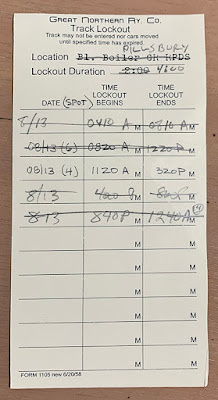


I am surprised you didn't use blue paper for the form. Thank-you for making time to share an idea to make operations more realistic.
ReplyDeleteI may well use blue paper if my try-out of the form makes me want a final version. What I showed in the post is just to see how it works.
DeleteTony Thompson
Hi Tony!
ReplyDeleteI've been trying to send you an private e-mail about your last "paperwork post" but my computer says that my e-mail contains SPAM or web links. I even tried not attaching the document! Does your e-mail server have some serious anti-virus attached to it? I've been trying to send to the signaturepress.com address.
Let me know if there is a better e-mail address to use.
Thanks,
Ralph Heiss
S. Plainfield, NJ
I've replied directly to Ralph. The problem isn't at his end, it's my soon-to-be former ISP. Hopefully solved soon.
ReplyDeleteTony Thompson